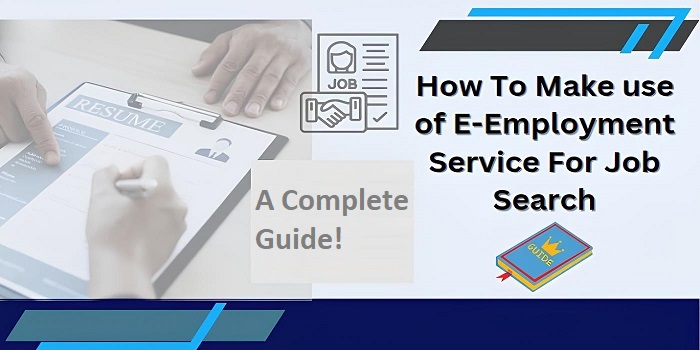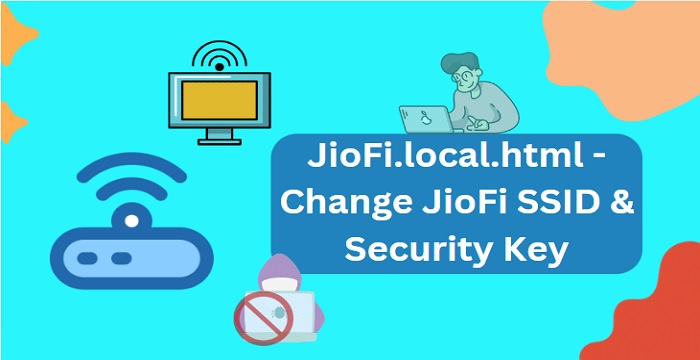The concept of television has almost dramatically changed since the evolution of media streaming services. It could be either using streaming sticks or web services with the help of the internet. But still, predominantly a lot of people using direct-to-home services access the channels directly from the satellite using the set-top-box. Airtel DTH is one kind of popular dish service though they have a modern internet-based media streaming platform.
Are you experiencing Airtel freezing, disconnecting, and reconnecting when watching your favorite shows? The issue actually means when you watch TV, the picture gets stuck, gets blank, and then reconnects at regular intervals of time. This is a very common issue so many users are reported. I know it’s very frustrating though we can try some troubleshooting tips before getting in contact with their customer support team.
Why Does My Airtel Keep Freezing and how to fix it?
Different factors may lead to pixelating. The most probable reason may be the issue with the DVR receiver box, streaming service, bad signal problems, weather conditions like rain, obstacles around the dish, etc.
Solutions
Keep Obstacles away from Your Dish antenna
When there is a picture freezing issue observed, you need to check if any obstacles cover the surface of the Airtel dish antenna. The obstacles can be that solid material that covers the dish surface such as any hard paper, bags, etc.
If there are trees and their limbs that grow around the antenna surface can cause signal interruption from the satellite. So remove all the types of obstacles around the antenna.
Keep the surface of the Dish antenna clean. But do not apply force when cleaning which may lead to misplacement wrong direction and complete loss of the signal.
In addition, make sure that the dish is in the correct direction to receive the signals. A small difference in the direction can also cause the picture freezing issue.
Restart your receiver
Restarting the Airtel set top box receiver is the recommended way to get rid of the pixelating. You can either just restart the box, or simply apply the power recycling.

If restarting the box won’t work, I recommend you unplug the TV and the box from the power outlet for 1 – 2 minutes. And then reconnect and start the box. If the error was with the set-top box, the problem will be fixed.
Fix your dish antenna in the proper direction
Make sure that the Airtel Dish is not moved from the direction that is fixed by a DTH install specialist from AT&T. When the dish negligibly varies the direction, that may cause signal loss or bad signal issues.
If the picture keeps freezing and reconnecting, there is a high wind outside. So if your dish is not fixed enough strong may cause the picture to freeze and reconnecting error.
So if there is a specialist around you, fix the dish with strong cement after setting it up in the correct direction.
Fix Airtel DVR stuck issues
Like the picture freezing, the DVR box also gets stuck which can we understand when the box is not responding to the remote control provided the remote control is working fine. I have got a problem with my HR34-700 receiver.
This can be fixed by power recycling the set-top box. Unplugging the power from the wall. Then wait for a few minutes say 2, or 3 minutes. Then re-plug and start the box initially.
Update the Receiver software
If your Airtel receiver keeps freezing very frequently after restarting the receiver, you can go to update the software firmware on your Airtel receiver. When you update the software of the receiver, you’ll get the latest software installed on the receiver that is free from commonly reported and occurred bugs.
Reset the DVR Receiver box
A reset button is there on your DVR box. There is a small “RED” color button that can be found on the side panel or inside the access card door. Press the red reset button, and the Gene receiver will reset, and then restart. So many small glitches on the Direcv DVR receiver will be resolved after resetting the receiver. So, when your DVR keeps freezing, the reset button will help you to get from it.
Remove and re-insert the card containing a small chip
As we know the DVR box works based on a small card that has a small chip attached. It’s like a SIM card portion. If any loose connection occurs, you may get the freezing issue. And one more chance is there. When dust particles accumulate between the chip portion or within the portion, the same issue may happen.
So what you can do is, completely remove the card just by pulling it out. Swipe it with a gentle cotton cloth to ensure all the dust particles are wiped out.
Next, you have to clean the inner portion of the access card slot. This is a little bit difficult since we cannot clean it with the cloth. If you have a vacuum cleaner at your home, apply it on the slot to make sure to remove the dust particles.
Once you cleaned both the card and the slot, insert the card into it and turn on the TV and the receiver box to check whether the issue is resolved or not. Hopefully, it’ll get fixed if the issue is with the access card. Ensure the proper fixing of the card within the slot.
Restore the Airtel DVR receiver to factory settings
So how can you restore the receiver to factory settings?
Press and hold the Blue power button for 20 seconds to restore the receiver.
Contact customer care
There is a great support team for Airtel. You can contact them to solve the issue. They will guide you to fix the issue when none of the above methods doesn’t solve the problem.
So, how can you contact them?
Customer Care Numbers 0484 4448080
Replace the DVR receiver with the new one/Upgrade the Airtel Receiver
When you realize that the freezing issue is due to the receiver, one of the best options is when none of the methods works. Simply buy a new receiver and replace it with your old one. The remote version is now on the market. It is an upgraded version that is free from all the bugs reported till the launch.
Please share the link on social media platforms.
Final words
There are other factors too that affect the flickering or freezing issue that are not fixed by us such as the weather conditions. I think this is the worst thing that I ever felt about direct-to-home services. If there is a