കഴിഞ്ഞ സമയങ്ങളിൽ നിങ്ങളുടെ മൊബൈൽ ഫോൺ ഉപയോഗിച്ച് നടത്തിയ വിളികളുടെ വിശദാംശങ്ങൾ ബിസിനസ് ആവശ്യങ്ങൾക്കോ മറ്റേതെങ്കിലും കാരണം കൊണ്ടോ നിങ്ങൾക്ക് അറിയാൻ ആവശ്യമാകും. കഴിഞ്ഞ 7, 15, അല്ലെങ്കിൽ 30 ദിവസങ്ങളിലെ Jio കോളുകളുടെ ചരിത്രം അറിയാനുണ്ടെങ്കിൽ, നിങ്ങളുടെ മൊബൈൽ ഫോൺ ഇതിനായി ഇൻസ്റ്റാൾ ചെയ്തിരിക്കുന്ന MyJio ആപ്പ് ഉപയോഗിച്ച് ഒരു എളുപ്പമുള്ള വഴിയുണ്ട്.
നിങ്ങൾ ഈ വിവരങ്ങൾ ഒരു സ്റ്റേറ്റ്മെന്റ് ആയി കാണാനും ഡൗൺലോഡ് ചെയ്യാനും സാധിക്കും, കൂടാതെ കഴിഞ്ഞ 180 ദിവസത്തെ കോളുകൾ, ഡാറ്റ, SMS എന്നിവയുടെ വിവരങ്ങൾ ലഭിക്കും.
എന്തെങ്കിലും കാരണവശാൽ നിങ്ങളുടെ മൊബൈൽ ഫോൺ ഉപയോഗിച്ച് കോളുകൾ ഇല്ലാതാക്കുമ്പോൾ ഇത് സഹായകമായിരിക്കും.
How to Get Your Jio Call History Statement?
You can view or download the call history status with the MyJio app.
- MyJio ആപ്പ് തുറക്കുക.
- ആപ്പിന്റെ താഴത്തെ വലതു കോണിൽ കാണുന്ന മെനു ഐക്കൺ ടാപ്പ് ചെയ്യുക.
- Explore Jio ടാബിന്റെ കീഴിൽ My Usage തിരഞ്ഞെടുക്കുക.
- ഡാറ്റ, കോളുകൾ, SMS എന്നിവയുടെ ഉപയോഗം കാണും.
- കോളുകൾ എന്ന ഓപ്ഷൻ ടാപ്പ് ചെയ്യുക.
- “Do you want to view previous usage statement” എന്ന ഓപ്ഷൻ ടാപ്പ് ചെയ്യുക.
- കോളിന്റെ ചരിത്രം ലഭ്യമാക്കാനാഗ്രഹിക്കുന്ന കാലയളവ് തിരഞ്ഞെടുക്കുക.
- സ്റ്റേറ്റ്മെന്റ് എങ്ങനെ ലഭിക്കണമെന്ന് തിരഞ്ഞെടുക്കുക: ഇമെയിൽ, ഡൗൺലോഡ്, അല്ലെങ്കിൽ വെറും കാണുക.
അത് മാത്രം. നിങ്ങൾക്കു കഴിഞ്ഞ കോളുകളുടെ വിശദാംശങ്ങൾ കാണുന്നതിനുള്ള ഓപ്ഷൻ മാത്രം തിരഞ്ഞെടുത്തുെങ്കിൽ, മേലിലുള്ള മെനുവിൽ Usage Charges എന്ന ഓപ്ഷൻ തിരഞ്ഞെടുക്കുക. തുടർന്ന് Voice എന്ന ഓപ്ഷൻ തിരഞ്ഞെടുക്കുക, ഇത് കോളിന്റെ ചരിത്രം നൽകും.
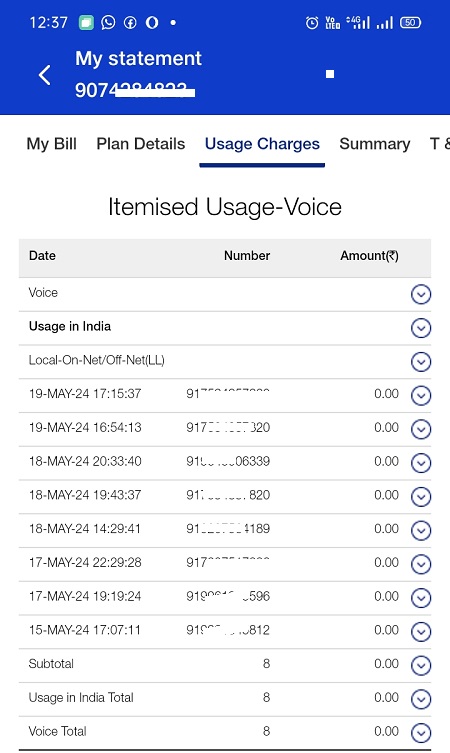
പ്രതിമുകളിൽ, കോളിന്റെ തീയതി, സമയം, ദൈർഘ്യം, ചാർജ് തുടങ്ങിയ വിവരങ്ങൾ കാണാം.
ഡൗൺലോഡ് ചെയ്യുന്നതിന് നിങ്ങൾ ഓപ്ഷൻ തിരഞ്ഞെടുക്കുകയാണെങ്കിൽ, സ്റ്റേറ്റ്മെന്റിന്റെ PDF ഫയൽ നിങ്ങളുടെ മൊബൈൽ ഉപകരണത്തിൽ ഡൗൺലോഡ് ചെയ്യും. ഇമെയിൽ വഴി സ്റ്റേറ്റ്മെന്റ് ലഭിക്കണമെന്ന് എങ്കിൽ, ഇമെയിൽ സ്റ്റേറ്റ്മെന്റ് ഓപ്ഷൻ തിരഞ്ഞെടുക്കാം.
സിമ്പിൾ ഇമേജ് ഫോർമാറ്റിൽ മാത്രമേ നിങ്ങൾക്ക് വിവരങ്ങൾ വേണമെങ്കിൽ, ഒരു സ്ക്രീൻഷോട്ട് എടുത്ത് വാട്ട്സ്ആപ്പിലൂടെ ഫയൽ അയക്കാം.
Can I check the previous call history with USSD codes?
ഇപ്പോൾ, USSD കോഡുകൾ അല്ലെങ്കിൽ SMS മാർഗ്ഗങ്ങൾ ഉപയോഗിച്ച് അവസാന കോളിന്റെ ചരിത്രം പരിശോധിക്കാൻ ഏത് ഓപ്ഷനും നൽകുന്നില്ല. Jio നിലവിൽ എല്ലാ ആകെയുള്ള ഓപ്ഷനുകളും MyJio ആപ്പിന്റെ സഹായത്തോടെ എളുപ്പത്തിൽ സജ്ജീകരിച്ചിരിക്കുന്നു.
മുമ്പ്, USSD കോഡുകൾ അല്ലെങ്കിൽ 3-അക്ഷര നമ്പറുകൾ ഉപയോഗിച്ച് കോളിന്റെ വിവരങ്ങൾ മെസ്സേജ് ഫോർമാറ്റിൽ ലഭ്യമായിരുന്നു. എന്നാൽ ഇപ്പോൾ Jio അത് ഒഴിവാക്കിയിട്ടുണ്ട്. കാരണം, ഇപ്പോൾ നിരവധി ഉപയോക്താക്കളാണ് മൊബൈൽ സ്മാർട്ട്ഫോണുകൾ ഉപയോഗിക്കുന്നത്, അവയിൽ എല്ലാ സേവനങ്ങളും എളുപ്പത്തിൽ ഇൻസ്റ്റാൾ ചെയ്യാവുന്നതാണ്.
MyJio ആപ്പ് നിങ്ങളുടെ Jio അക്കൗണ്ട് നിയന്ത്രിക്കാൻ ഏറ്റവും ഫലപ്രദമായ മാർഗമാണ്. JioFiber, Jio GigaTV തുടങ്ങിയ മറ്റ് സേവനങ്ങൾ ഉൾപ്പെടെ, എല്ലാം ഈ ആപ്പിലൂടെ ചെയ്യാം.
Jio GigaFiber കണക്ഷന്റെ വിവരങ്ങൾ MyJio ആപ്പിലൂടെ സജ്ജീകരിച്ച് ഗിഗാഫൈബർ കണക്ഷന്റെ എല്ലാ വിവരങ്ങളും എടുക്കാം. പദ്ധതി വിവരങ്ങൾ, നിരക്കുകൾ, ഉപയോഗം എന്നിവ. നിങ്ങൾ Jio ഉപഭോക്താവ് അല്ലെങ്കിൽ ഫൈബർ കണക്ഷൻ എടുക്കാൻ ആഗ്രഹിക്കുന്നുണ്ടെങ്കിൽ, ഈ ആപ്പിന്റെ വഴി അപേക്ഷ സമർപ്പിച്ച് ഫോം സമർപ്പിക്കാം.
Jioയുടെ സെയിൽസ് എക്സിക്യൂട്ടീവ് 3 ദിവസത്തിനുള്ളിൽ നിങ്ങളുടെ ലോക്കേഷനിൽ അല്ലെങ്കിൽ 1-2 മണിക്കൂറിനുള്ളിൽ രജിസ്റ്റർ ചെയ്ത മൊബൈൽ നമ്പറിൽ നിന്നുമുള്ള ബന്ധം തുടരുമെന്ന് വാഗ്ദാനം ചെയ്യുന്നു.
Can I get the last call details as a message?
നിങ്ങൾക്ക് ഫോണിൽ ചെയ്ത അവസാന കോളുകളുടെ വിശദാംശങ്ങൾ ടെക്സ്റ്റ് സന്ദേശം വഴി ലഭ്യമല്ല. പൂർവകാലങ്ങളിൽ, നമുക്ക് 5 അവസാന കോളുകൾ, റീചാർജ് ചരിത്രം, സന്ദേശ വിശദാംശങ്ങൾ എന്നിവ അറിയാൻ ടെക്സ്റ്റ് സന്ദേശം ഉപയോഗിച്ചിരുന്നുവെങ്കിലും, മൊബൈൽ സാങ്കേതികതയിലെ നിരവധി മാറ്റങ്ങൾ, പ്രത്യേകിച്ച് ഓരോ സേവന ദാതാവിനും ആപ്ലിക്കേഷനുകൾ ലഭ്യമാവുന്ന സാഹചര്യത്തിൽ, ആ വിവരങ്ങൾ ആപ്ലിക്കേഷനിലൂടെ എളുപ്പത്തിൽ ലഭ്യമാകുന്നു.
ഉദാഹരണത്തിന്, MyJio ആപ്പിന്റെ സഹായത്തോടെ, ഞങ്ങൾക്ക് കോളിന്റെ ചരിത്രം, ഡാറ്റ ഉപയോഗം, റീചാർജ് ചരിത്രം, മറ്റ് സർവീസുകൾ എന്നിവയുടെയെല്ലാം വിവരങ്ങൾ എടുക്കാം. ഇത്തരത്തിലുള്ള ആപ്ലിക്കേഷനുകൾ ഇപ്പോൾ മറ്റ് മൊബൈൽ നെറ്റ്വർക്കുകൾക്കും ഉണ്ടാകുന്നു. അതിനാൽ, ടെക്സ്റ്റിൽ കോളുകളുടെ വിശദാംശങ്ങൾ എടുക്കാനാകില്ല.
ഈ രീതിയിൽ സന്ദേശം അയക്കുകയും മറുപടി പ്രതീക്ഷിക്കുകയും ചെയ്യുന്നത് അലക്ഷ്യമായിരിക്കാം, ചിലപ്പോൾ അത് സെക്കൻഡുകൾ മുതൽ മിനിറ്റുകൾ വരെ എടുക്കാം. എന്നാൽ മൊബൈൽ ആപ്ലിക്കേഷനുകളിൽ, ഞങ്ങൾ ഉടൻ തന്നെ വിവരങ്ങൾ ലഭിക്കും.
സുരക്ഷിതമായി പറയാം, USSD കോഡുകളും ടെക്സ്റ്റ് അടിസ്ഥാനത്തിലുള്ള വിശദാംശങ്ങൾ എടുക്കലും പഴയ രീതികളാണ്.
Benefits
- നിങ്ങൾ ഒരു ബിസിനസ് ഉടമയായാൽ, കഴിഞ്ഞ 180 ദിവസത്തേയ്ക്ക് നിങ്ങൾക്കൊപ്പം ബന്ധപ്പെടുന്ന ആളുകളുടെ കോളുകളുടെ വിവരങ്ങൾ ലഭിക്കും.
- കോളുകൾ ഇല്ലാതാക്കിയാൽ, എളുപ്പത്തിൽ കോളുകൾ ഫലപ്രദമായി തിരിച്ചറിയാവുന്നതാണ്.
- ആണ് ആർക്കോ നമ്മുടെ കോലുകൾ ഇല്ലാതാക്കുന്നതിന് കാരണം? നിർബന്ധമായും MyJio ആപ്പിൽ നിന്ന് കേട്ടുകൂടിയ വിവരങ്ങൾ.
- ബിസിനസ് ആവശ്യങ്ങൾക്കായി, PDF ഫയലുകൾ പ്രിന്റ് ചെയ്യാവുന്നതാണ്.
Conclusion
നിങ്ങളുടെ Jio മൊബൈലിൽ കോളുകൾ പരിശോധിക്കാൻ എളുപ്പമാണ്. Jio SIM കാർഡ് ഉപയോഗിക്കാൻ തുടങ്ങുന്ന ദിനം മുതൽ MyJio ആപ്പ് നിങ്ങളുടെ മൊബൈൽ ഫോൺ ഇൻസ്റ്റാൾ ചെയ്യുക നിർബന്ധമാണ്. കാരണം, നിങ്ങളുടെ കോളുകൾക്കുള്ള എല്ലാ വിവരങ്ങളും ആപ്പ് ഉപയോഗിച്ച് സൂക്ഷിക്കും.
പിന്നീട്, MyJio ആപ്പിന്റെ ഇൻസ്റ്റലേഷന്റെ പല ഫലങ്ങൾ ഉണ്ട്. നിങ്ങൾക്ക് ഡാറ്റ, കോളുകൾ, ബാലൻസ്, ഓഫർ സാധുത, വിവിധ ഓഫറുകൾ, മായ്ച്ചവച്ച് റിലാറ്റഡ് ഫീച്ചറുകൾ എന്നിവയും നിരീക്ഷിക്കാനാകും.
Read More:-

