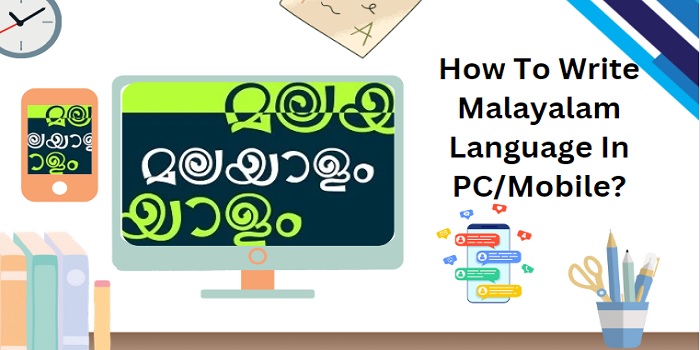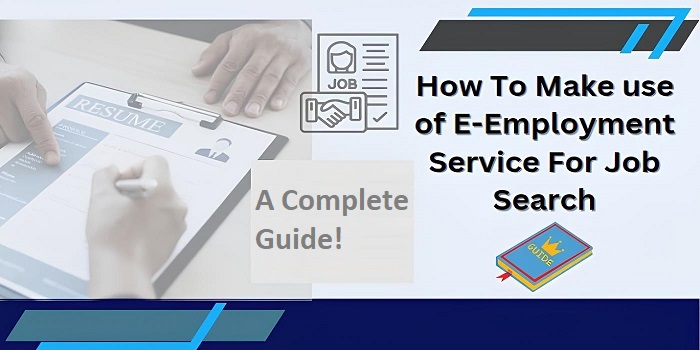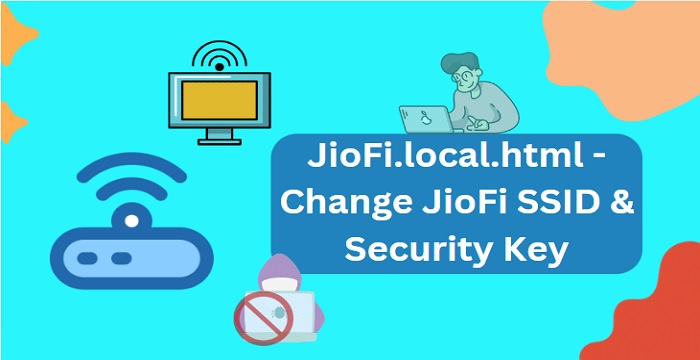Communicating with others in our mother tongue is important because it enhances communication. If you are from Kerala, you may need to type your messages in pure Malayalam. However, every mobile smartphone has an English keyboard.
In this post, I will show you how to easily type in Malayalam on your mobile so you can comment, message, send emails, etc., in your language. Many people may already know this method, but if you are someone who doesn’t, this post is for you.
Before it was difficult for you to type the Malayalam language on your computer with a keyboard with English keys on it and it was time-consuming even to write a simple small paragraph. But as technology and mobile applications are developed, it’s now easy to write within minutes.
Get the Manglish app on your smartphone
This is the mobile application you need to write in the Malayalam language on your smartphone. The app’s name is Manglish. Download and install the app from the Google Play Store. Once you have installed it, you can simply set this keyboard as the default one. Whenever you open any application and need to type, the Manglish keyboard will appear.
Not only to type Malayalam, you can use the same keyboard app to write English.
Manglish means you type the Malayalam word in English format, and the word in Malayalam script will appear as a suggestion. When you tap on the word, it will be pasted into the typing space or comment box.
Here is the download link to get the Manglish app, simply open the Google Play store and search for the Manglish app, tap to install to run the app on your mobile phone.
Download the Manglish Keyboard app (Play Store Link)
How to enable Manglish Keyboard?
Once you installed the app, just open the default keyboard on your mobile phone. To open this, open any messaging app like Whatsapp instant messaging, or default messaging app. So, when you tap on the text box, the default keyboard will open.
Press and hold the space bar on the default keyboard to get the option to enable the Manglish keyboard app.
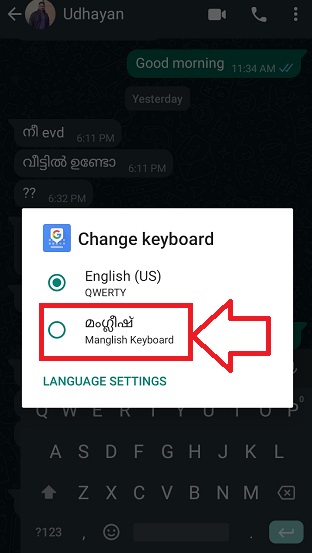
Select the Manglish Keyboard from the option. Thats it! You are now ready to express your thoughts, feelings, messages, etc in your language.
How to use the app?
Just type the word in Malayalam with the help of English characters in the app and see the translation word as a suggestion. Tap on it to paste the Malayalam word.
For example, If you want to type the Malayalam sentence നിങ്ങൾക്ക് സുഖമാണോ
Type the word Ningalkk sughamano in English to get the word in Malayalam font as നിങ്ങൾക്ക് സുഖമാണോ. As simple as that.
What are the features of the Manglish app
- The easiest way to translate English to Malayalam
- Different themes are available
- Night mode to secure your eyes in dimmed light or night
- Can type English too, so you can make it your default keyboard
- Voice typing is enabled
Alternative mobile apps that you can write Malayalam on both Android and iOS devices
Google GBoard
If you are an Android user, you can simply use GBoard to write Malayalam fonts on your mobile, but this feature is not available for you to write on iOS devices. GBoard can only be used to write and some limitations are there such as Malayalam stickers are missing to send your feelings over the chat.
Gboard is default on all Android devices so you need not install third-party apps.
Ezhuthaani
Ezhuthaani is one of the oldest mobile apps. This app is available for both Android and iOS platforms. Handwriting input is one of the fruitful features of it. Rather than typing on a Keyboard, you can write on the screen to generate the Malayalam words.
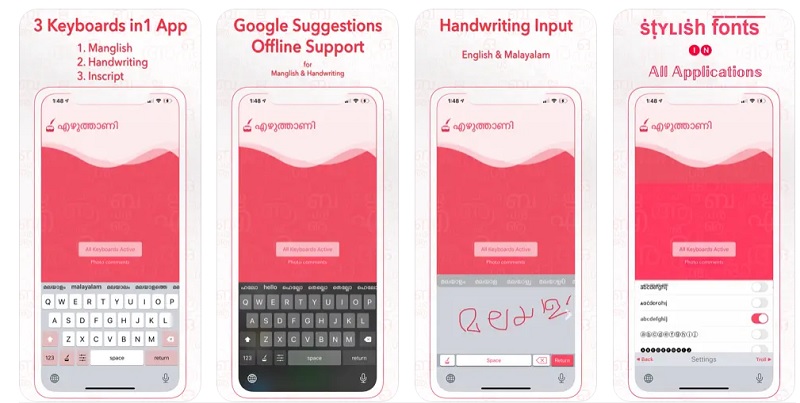
Additionally, different styles of fonts are available with this application.
Not only Malayalam but you can write English words too. If you have been using smartphone devices, you may use this but when it comes to the liberal and easy-to-use Manglish, many users are dropped by using this app.
Is there a Manglish app for my PC to type in Malayalam in my computer
Here’s a great news for you. You can use the web application to use the same method to generate Malayalam font texts with your computer PC.
They have a web application and you can access it by going to their official website at https://manglish.app
Use your keyboard and type in Manglish to generate Malayalam texts in simple.
Here’s the screenshot.
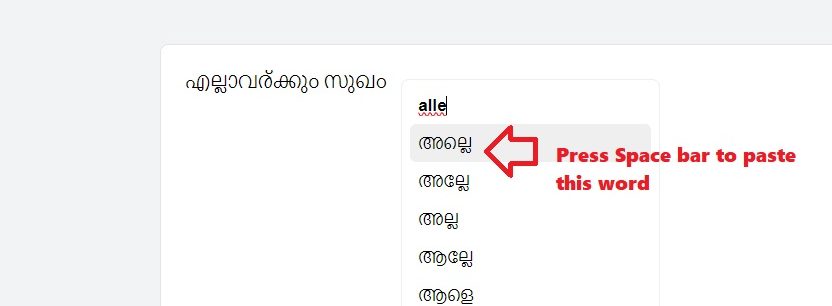
In this way, you do not need to use any additional software to type in Malayalam. Once you complete the typing, click on the COPY TEXT at the bottom right corner of the box to copy the entire text on your PC clipboard.
Press Ctrl+V to paste the text wherever you want.
Rather than installing software for writing Malayalam fonts on your PC, using a website like this is better. It’ll save memory space on your PC.
This web-based application has helped me a lot to easily type many pages of e-books, news magazines, news websites, Malayalayal-based mobile applications, job sites, online educational materials, etc.
Old traditional methods sometimes take more than 2 hours to write a 1000-word article in Malayalam for an expert, but this web app allows us to write the same thousand-word article in just less than an hour. When we type in Manglish (The term used in Malayalam and write it with English letters), after typing a few letters, suggestions are automatically generated.
Conclusion
In today’s digital age, being able to communicate in one’s mother tongue is crucial for effective expression. The Manglish app offers a seamless solution for typing Malayalam on smartphones, enabling users to converse, message, and compose emails effortlessly in their native language. Its user-friendly interface, night mode, and voice typing capabilities make it an indispensable tool.
Furthermore, the web application allows for Malayalam typing on computers, eliminating the need for additional software. With Manglish, bidding farewell to typing in English has never been easier, empowering individuals to embrace their linguistic heritage while staying connected in the digital realm.
Read More:-
- What to do when your mobile is lost or stolen?
- Kerala SSLC/+2 equivalency certificate application process